On this page
Organizations
Organizations allow you to collaborate with other users. A project created in an organization is accessible to all members of the organization. Users should first signup for Deno Deploy before they can be added to an organization.
Currently, all organization members have full access to the organization. They can add/remove members, and create/delete/modify all projects in the organization.
Create an organization Jump to heading
- On your Deploy dashboard, click on the organization dropdown in the top left
of the screen, in the navigation bar.
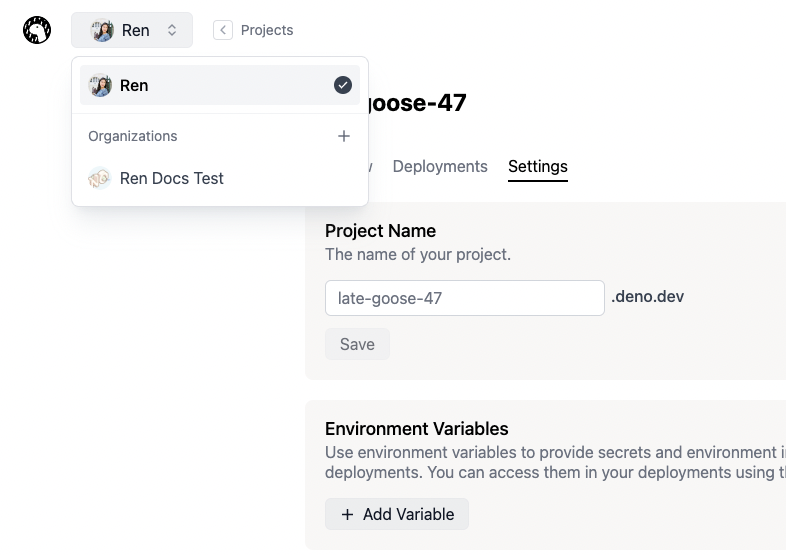
- Select Organization +.
- Enter a name for your organization and click on Create.
Add members Jump to heading
- Select the desired organization in the organization dropdown in the top left of the screen, in the navigation bar.
- Click on the Members icon button.
- Under the Members panel, click on + Invite member.
Note: Users should first signup for Deno Deploy using this link before you invite them.
- Enter the GitHub username of the user and click on Invite.
Deploy will send the user an invite email. They can then can either accept or decline your invite. Once they accept the invite, they're added to your organization and shown in the members panel.
Pending invites are displayed in the Invites panel. You can revoke pending invites by clicking on the delete icon next to the pending invite.
Remove members Jump to heading
- Select the desired organization in the organization dropdown in the top left of the screen, in the navigation bar.
- Click on the Members icon button.
- In the Members panel, click on the delete button beside the user you want to remove.